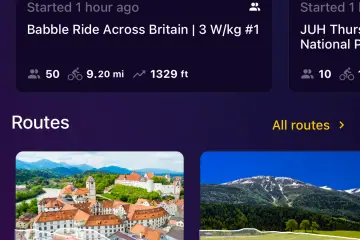This week we are thrilled to have the Hammerhead Karoo 2 Bike Computer Review. A genuine Garmin bike computer alternative for anyone looking at an upgrade. Read all the features of the GPS bike computer and the small issues that the unit has. Worth knowing before buying.
Summary of the Hammerhead Karoo 2 Review
The Hammerhead Karoo 2 is very well built. The screen is fantastic and easy to read. The functionality of the unit is great, set-up is simple, and it looks great. There are a couple of non-deal breakers that need sorting out. Read on to find out more about these areas for improvement.
Pros and Cons of the Hammerhead Karoo 2
- Pros – Screen and connectivity are incredible
- Cons – Transfer of ride data requires a wi-fi connection
Trivelo Score 4 / 5
Buy the Hammerhead Karoo 2 GPS bike computer for £235 from Wiggle UK
OR Buy the Hammerhead Karoo 2 GPS bike computer for $399 from Wiggle US
Introduction to the Hammerhead Karoo 2
The Hammerhead Karoo 2 is the latest incarnation of the Karoo line up of cycling GPS computers. Hammerhead is now an SRAM owned business so no longer a niche cycling manufacturer. The Hammerhead Karoo 2 is 40% smaller and 33% lighter than its predecessor with a promise of improved performance. This promise is backed up with a quad-core processor, Ant+, Bluetooth, Wi-Fi and cellular data connectivity. The screen is an epic 80mm / 3.2” anti-glare Dragontrail glass outdoor proof touch screen. This delivers an impressive 292PPI pixel density, which is just over half of what my Samsung Galaxy S10. I’m more than happy mirroring that to a big screen to watch the likes of GCN+ live racing of a bit of Netflix, so I was expecting big things from this head unit.



What’s In The Box?
The Hammerhead Karoo 2 comes in a very classy looking matte black box. The design has a glossy Hammerhead logo on the front, again not unlike a quality mobile phone. For the asking price of over £200 it’s what you’d expect. You slide a further box out of the cover to reveal the Karoo 2 GPS bike computer head unit in the top half. Underneath is a little folder with guide on how to attach the unit to its proprietary mount. There is a small user guide. At the bottom end of the box there is a pull-out drawer which contains the bike computer mount. Also included is a very handy Garmin quarter turn adapter, a 2.5mm hex key, USB-C charging cable and a lanyard for securing it to your bars once mounted.
Hammerhead Karoo 2 Dimensions
The bike computer head unit itself is pretty big. It measures just over 100mm tall and 60mm wide. If you compare tihe to the Wahoo Elemnt Bolt the screen is 50% bigger, my current computer. The Hammerhead Karoo 2 is heavier, but not in a bad way, more of a reassuringly weighty. This is a quality product. It has a satin black finish with Hammerhead in Sliver on the underside at the front of the unit. Two rubberised textured buttons on either side of the main screen and the matte finish touch screen. Personally I prefer this to the glossy grey of the Wahoo Elemnt Bolt bike computer.
Hammerhead Karoo 2 Manufacture
If you turn the GPS bike computer over you see the somewhat funky shaped proprietary mount. It has a coin slot cover for a mobile SIM, more on that later. On the bottom of the Karoo 2 there are a pair of holes to attach the lanyard and the USB-C charging port. It has a tiny little bung in it that is rather fiddly to get out and not being captive. Its more than likely that this will end up getting lost at some point. This is one little thing that could definitely be improved upon. While completing the Hammerhead Karoo 2 bike computer review I did a 100km MTB marathon. During this the bung came out. It is now somewhere on a Welsh mountain top, never to be seen again!
Charging the Hammerhead Karoo 2 Bike Computer
Out of the box the Karoo2 had 52% change, so before firing it up for the first time I plugged in the supplied USB-C cable, attached it to a generic 2.0A mains charging plug and waited the two and a half hours it took to reach 100% charge; so, it’s safe to say that from flat the unit would take around 5 hours to charge, not bad, but not exactly fast and longer than my current Wahoo unit.


Connectivity
The first time I started the Hammerhead Karoo 2 a welcome screen came up and then a prompt to connect to a WiFi network. It then proceeded to download the latest software update which took a couple of minutes over my network at 5Mbps. It was a simpler process than on my Wahoo Elemnt which involves pairing with the associated app first. After the update had installed the initial set up started and I was prompted to download local (GB) offline map. There was the option of installing others from all over the world. You then go through various set-up and pairing screens. Through this you are prompted to download the app for your phone, pair your Bluetooth and / or Ant+ sensors. If you have Shimano Di2 you can control the head unit from the top buttons on your shifters. An amazing feature that I love.
Setting up the Hammerhead Karoo 2 Computer
Setting up data fields you have to head to the Hammerhead support page for a “how to”. Once there it guides you through how to set up custom profiles and add whatever you want to display on several different screens. You can scroll through by swiping left or right on the head unit, using the large buttons on either side or by using the buttons on the top of the Di2 shifter hoods. It’s all neat and very readable, even in bright sunshine with the screen brightness turned down.
Do you use clipless pedals? Do you want to? We have the science behind the performance gains of clipless pedals versus flat pedals. If you are yet to use clipless pedals you might want to read and find out more about the benefits of clipless pedals.
Mounting the Hammerhead Karoo 2
For mounting the head unit to my bike, I opted to use the supplied Garmin adapter as my bikes all have that style of mount. It’s a nice touch and a plus point over the Wahoo that this is included. It clips in place securely and fits the various mounts I have perfectly. On the bike the unit looks quite stealthy in its matte finish and sits nicely. I did also attach the supplied lanyard, looping it round the bars. Not something I usually do. The last thing you want is a unit of this price bouncing off your bars on a rough off-road descent or even a sketchy patch of countryside tarmac.
User Experience
The ride / user experience out in the wild is excellent. Data fields are easy to read, toggling between data pages are just a swipe or press of a button away and the display is easy to read. Battery life is claimed at 12 hours on the Karoo 2. From my testing this equated to a maximum battery life of 10 hours, below claimed. That is with a HRM, cadence sensor and Di2 paired. I also had the screen set at 40% brightness. There is a battery save mode that reduces the burn rate slightly. I very much doubt you’d get 12 hours out of the head unit.
Looking for your next bike for n+1? Read our review of the MiRider One folding eBike. An incredibly innovative folding eBike that we spent a number of months living with to test out. Check it out.

Battery Life of the Hammerhead Karoo 2
When using the navigating option, the burn rate increases to roughly 12% per hour. Unless you’re on a major multi-day adventure or are planning on riding for more than 10 hours you’ll be fine. You can run a piggyback power pack and charge while running. This is common on many GPS units. One thing that I found does seem to affect battery life negatively is temperature. After a very cold spell hovering around 0 deg Centigrade the battery was affected. The unit had used 35% of its battery life in 2.5 hours, that’s with only a HRM connected.
Another glitch is the unit seems to have an issue with high power LED lights. I run an Exposure Maxx-D bike light on the bars. When you change power levels it can cause the screen on the Karoo2 to swipe by itself to the next one. Rather bizarre, but not a huge issue.
In comparison the Wahoo Elemnt Bolt battery life does 12 hours easily. It’s not supporting a big colour screen or fancy mapping and routing ability. So, it’s all relative and for me, and more than acceptable.
Navigation Capabilities of the bike computer
Speaking of navigation and mapping, it’s excellent. A real strong point of the Hammerhead Karoo 2 bike computer when compared to the Wahoo Elemnt Bolt. The screen is clear in all conditions. The maps are super easy to read. You get a visual notification of the next turn or waypoint well before you need to make the change in direction. It’s also accompanied by a beep to let you know something is coming up. So, if you’re into following routes on or off road this I would say is the perfect bike computer for you.
An update to the firmware came out during my review of the Hammerhead Karoo 2. The update allows you to set the Climber function to always be on. This is a great little feature that overlays the upcoming climb in graphical form when you’re out and about. Previously this was only available in the navigation setting. So, if you like to see what you’re about to grind up it’s all there in glorious technicolour. You can clear it off the screen by swiping down and get it showing again by swiping up from the bottom of the screen.
For those of you who are data hungry from your cycling read our article on 15 reasons why you need a power meter. Plus why you might want to resist getting one with reasons not to have one.

Strava Integration with the Hammerhead Karoo 2
I’m a Strava user. Well if it’s not on there did the ride even happen? I found the live segments pop up on the Hammerhead Karoo 2. This is overlaid on whatever data screen you’re on easy to read. You can see where you are compared to your PR and the King or Queen of the Mountain time. Similar levels of data are displayed on the Wahoo Elemnt. They’re far clearer on the Hammerhead Karoo 2 and displayed in orange too, which is awesome.
The post ride experience is as you’d expect from a modern cycling GPS bike computer. It shows the summary of speed, Heart Rate, etc. The Hammerhead Karoo 2 also shows a map with where you’ve been, but there’s one overriding issue with the bike computer. While it does pair to the Karoo companion app, this is just for ensuring notifications come up on the head unit from our phone. The ride data does not automatically upload to Strava, Ride with GPS or whatever medium you’re using by being paired to your phone. You need to have an internet connection via WiFi or hotspot on your phone. This is a bit annoying and something that both Garmin and Wahoo have got nailed.
If you are unfamiliar with Strava we have a beginners guide to Strava and how it works. What to use it for and why you might become addicted to it!
SIM card cellular connectivity
The Hammerhead Karoo 2 has a SIM card slot for connectivity. You can insert a SIM with a data plan and upload via that. But that comes at an additional cost and even on PAYG it’s an additional £5 per month. I don’t feel that should need to be paid. This is also how the live tracking works, not something I use, but I’m sure there are plenty of people out there do.
Bike Computer Performance While Riding
I’ve done a series long road rides while doing the Hammerhead Karoo 2 bike computer review. These have included the following rides to fully test the Karoo 2:
- 6-hour MTB race where the only issue was losing the charger port rubber plug
- XCO races winding in and out of trees in a forest
- MTB marathons on open and very exposed Welsh hills in the wet,
- Dry and warm road rides
- Sub-zero rides where other than the increased battery burn rate in the freezing temperatures the Karoo2 really is excellent
The GPS accuracy is in my experience bang on with the Hammerhead Karoo 2. Elevation gain is where you’d expect it to be. Gradients displayed are correct. On lapped events the traces are more-or-less perfectly overlaid for the entirety of the race.
Summary of the Hammerhead Karoo 2 Bike Computer Review
Ultimately it comes down to one simple question. “Would I part with my hard-earned cash for a Karoo2?” There are a couple of non-deal breakers that need sorting out. The silly little non-captive charge socket cover and the intermittent self-swiping when a high-power LED light is next to the unit. But they’re very minor niggles. The one thing that does need aligning with the likes of Wahoo and Garmin is the ride upload via Bluetooth. Get this sorted and the Hammerhead Karoo 2 bike computer is as close to the perfect cycling GPS as I’ve used.
That being said, I would buy one as connectivity is easy and other than that the unit is excellent.