Our latest review comes from a regular Trivelo Test Associate, Sophie. She has been working for the past few weeks on the CycPlus M2 Review. As a seasoned triathlete she has a wealth of knowledge on bike computers so read on to see her thoughts on the CycPlus M2 GPS bike computer. A worthy alternative to a Garmin GPS bike computer? It is a great price but has some real issues. Read on for more.
Summary of Review of the Cycplus M2 Bike GPS Computer
Trivelo Score – 3/5
The Cycplus could be for you if you’re bike trekking or taking part in a multi day event. A GPS bike computer that you can charge as you go with a whopping 30 hours battery life. By comparison the Garmin Edge 130 only has battery life of 12 hours. The biggest positives of the Cycplus M2 are the battery life and price for functionality. It is an amazing price to give you all the connectivity to sensors for the lowest price and longest battery life. The user interface is shocking though and you need to accept this if buying one.
Pros & Cons of the CycPlus M2
Pros
- Decent accuracy of the GPS, Power and HR
- Low price for something that connects to sensors
- Long battery life
- Ability to charge while using
Cons
- Not intuitive with a poor user interface
- Limited functionality
- Limited adaptability
Buy the Cycplus M2 for £42.99 from their Amazon store
First Impressions
Starting my review of the Cycplus M2 with my first impression. On unboxing the Cycplus M2 cycle computer I was a little surprised at the size and the shape. It was much larger than I expected. That comes with the benefit of lots of space to have all of your metrics on one screen which I liked.
In terms of shape, it looks like a small hockey puck. For the weight weenies you’ll be unlikely to love its 66g. The Garmin Edge 130 is only 33g by comparison. Due to the bulk I’m not sure you’re going to be using this for any time trialling cycling.

What is in the box
They kept the packaging and what’s inside very simple of the Cycplus M2. Just the GPS bike computer itself, some charging cables, and an attachment for direct to frame mounting. This is the same as the Garmin frame mount. There’s no ‘out front’ mounting or between the bars mounting.

Who is the CycPlus M2 for?
I’ve worked in technology for 16 years now. With any new product incepted our first question is, who is this for? This is where I started with the Cycplus M2 review. I’ve got to say I’m a tad baffled on where this product fits in the market.
Its price point (under £50 in the UK), makes it a healthy contender in the entry level market. For people who enjoy a casual bike ride at the weekend, to the pub or maybe along a few canal paths to lunch. But I have a few issues with this.
If this is the ‘target market’ I would expect it to be extremely easy to use. The interface being ‘obvious’ how to do everything. The menus and button functions mean it is not straight forward. Couple this with all the connectivity the Cycplus M2 has on offer mean it has more serious cyclists in mind.
If you fancy something a bit bonkers check our review of the MiRider One folding eBike. Super stylish commuting with the MiRider One.
Setting up the Cycplus M2
The user interface has little to no text. This means it doesn’t need to build in language support, but means it alienates new users trying to set the thing up in the first place. With no sound feedback also its hard to know if you’ve started it or not. In trying to pair the Cycplus M2 bike computer for the review to my pedals and HR monitor I tried to see if I could do this ‘blind’ without the manual. I couldn’t do this. Each menu item is hidden behind a ‘press and hold’ of the lap button (not obvious). Then each menu item was labelled C2, C3, C4 etc.
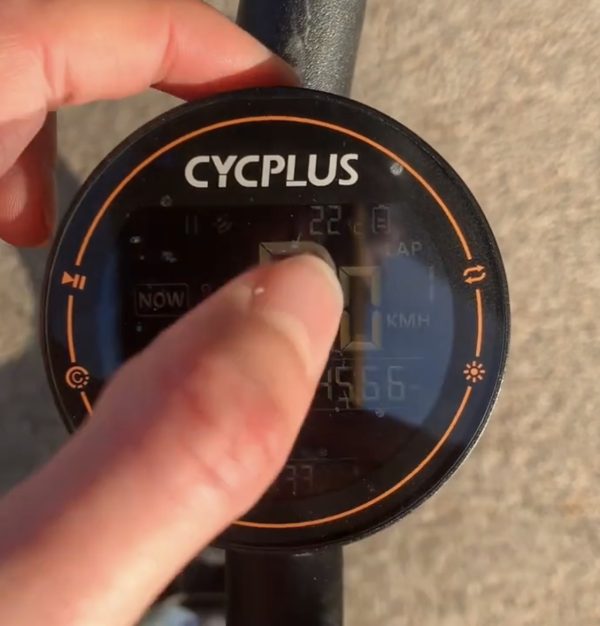

Cycplus M2 User Experience
You have probably got the vibe that the Cycplus M2 isn’t too easy to use. As an example, there is a button just to turn the backlight on and off. I feel would be better served as a menu button. This is a shame as when it came to pairing it was fast and straightforward (once you know how). That said, it will connect to whatever it can. So, best not to try and set up around anything else it could connect to. You could easily connect to other people’s bikes or HR monitors. You may not be able to choose your HR/sensors from this group.
As for the other options, time setting is madness. You select ‘timezone’ which is baffling. I’d much rather set it manually and have to take it back/forward with BST. Setting the Wheel Size (if you have a cadence monitor) and MPH/KPH and temperature (F/C) were my other options. I didn’t play with as I was struggling with the confusing button setup from reviewing the Cycplus M2.
Even as a reasonably technical person it took me several attempts to work out how to end and save a ride. I did numerous rides with it and ended up accidentally deleting the ride afterwards on more than one occassion. The end sequence is Stop/Pause with the top left button and then press and hold the bottom left button. To confuse you this is labelled with a C-for cancel. What?? Did I just save or delete that, who
knows? I also forget every time that I need to press and hold the top two buttons to turn it off.
If you are looking for a more expensive bike computer check our review of the Hammerhead Karoo 2 bike computer. Serious cycling kit.
Cycplus M2 Versus Garmin Edge 130 Plus
The Cycplus M2 GPS bike computer connects to power meters and your bikes peripherals that is amazing at under £50. It comes with the expectation of being for a more advanced cyclist. For more basic information though it is much too complex compared to a Garmin Edge 130 Plus. Admitedly at almost £100 more.
Both have no maps, no segment or lap data on screen. The Cycplus M2 unlike the Garmin Edge 130 Plus has no ability to change the data you see on screen. If you’re in a visor or wearing sunglasses, you can’t see the screen too well either on the Cycplus M2. Something I found mid-triathlon, starting and stopping the Cycplus M2 on the go is treacherous. Mainly due to its shape. It spun out of its holder and I had to catch it.
If you are looking for a simpler model Cycplus have the M1. Read our CycPlus M1 Bike Computer Review if you want to find out more.
The Mobile App Experience
While doing the Cycplus M2 review I also tried their mobile app. The XOSS app is pretty simple and easy to use. Selecting the CycPlus M2 is obvious and pairing is easy. Synching takes a little while but once it’s done there it pairs to Strava and Training Peaks. There’s not much that can be configured in settings other than a reset and firmware check.
Design of the Cycplus M2
The round style is fairly unique but I think that’s not a massive positive in terms of the fact it mens you’ll struggle to grip it one handed to cycle through things while riding and it’s likely to spin out of its holder because of that.
Large screen is great for simple sighting while in use, but any sunlight or if you’re wearing sunglasses then that’s a moot point. The buttons are non intuitive and with no sound feedback on pushing them they’re hard to use.


Cycplus M2 bike computer menus
- C2 – Search Ant+ sensor
- C3 – Wheel size setting
- C4 – Time zone setting
- C5 – Speed setting
- C6 – Temperature setting
- C7 – Factory full reset
Cycplus M2 Specification
| Screen size | 2.5 inches |
| Waterproofing | IPX6 class waterproof |
| Connectivity | Ant+, Bluettoth 5.0 |
| Location | GPS, BeiDou, GLONASS, Galileo |
| Battery life | 30 hours |
| Mobile App | Yes – XOSS |
Video Review of Cycplus M2
See the video review from Sophie with her use of the Cycplus M2 bike computer
Best Price for the Cycplus M2
Buy the Cycplus M2 for £42.99 from their Amazon store.


