MyWhoosh review – Indoor Cycling App Set-up and training. I’ve been testing the MyWhoosh indoor cycling app for the past 4 weeks. It is one of a growing number of free indoor cycling apps on the market. Still in the shadow of Zwift but I wanted to do a review of MyWhoosh interested by how close a free alternative could really get. MyWhoosh especially caught my eye when they won the UCI sponsorship for 3 years beginning in 2024. Having launched in 2019 it is fair to say they are ramping up now and really attacking the indoor cycling trainer market.
I used it with an Elite Direto smart turbo trainer, my Cannondale Super Six Evo and Garmin heart rate monitor. Importantly I used the MyWhoosh app from my iPhone rather than a laptop as read a number of people experienced issues with this and crashes. I tried every element to pull the review together. Is it a genuine alternative to Zwift and you can save your money every month? Read my views on what was good and what needs some improvements. For comparison you can read our review of Zwift and why it is so popular.
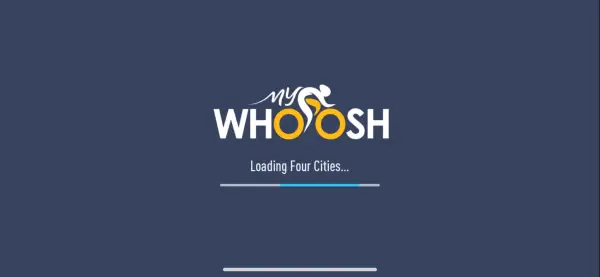
MyWhoosh review summary
Trivelo Rating – 4/5
I found MyWhoosh really quick to set up and get going with my first indoor cycling ride using my Elite smart turbo trainer. The interface is really neat although I found it a bit too small to use in reality from an iPhone. The stability issues from a laptop lead me to use it purely from a smart phone size screen. Demanding graphics make it subject to crashing on a laptop. As I am a bit fickle with recording my rides I didn’t want to risk losing any results!
MyWhoosh includes a series of workouts, routes and group rides. The features are very close to ZWIFT and ROUVY with the obvious difference that MyWhoosh is currently still free. I really liked the interface with cutting edge graphics. The steering function is a bit of a novelty I wasn’t that bothered about where you can guide your avatar across junctions. I also found the resistance connection lagged more than some others with the workload not as firm as ZWIFT or ROUVY.
If you have a turbo trainer though I would start with MyWhoosh in honesty. It is free, well designed and has a rich set of functionality. If you find it lacking you can migrate to others but with no costs and no real adverts even to contend with it is a must to try. Another plus is MyWhoosh held a 7 day event earlier this year with a huge $1m prize pot. The monthly Sunday rides also have more modest prizes available but given it is a free app it is almost hard to believe.

Pros and Cons of MyWhoosh
Pros
- Good connectivity with smart turbo trainer
- Mobile app UI is brilliant and very engaging
- No costs either up front or subscription and regular prize money available
- Strava ride connectivity to sync workouts
Cons
- Web interface is not very stable given demands graphics place on devices
- Data is hard to read from a mobile phone with upcoming gradient data hard to see
- Turbo trainer connection resulted in lower resistance than others
- No Garmin Connect connectivity to sync workouts
- Eats up lots of storage – iPhone app was 2.5GB of memory to run
Download MyWhosh for free
What is MyWhoosh?
MyWhoosh is an indoor cycling app with serious investment behind it. The UAE government are putting money into the app to create a credible cycling trainer. MyWhoosh works by connecting with a smart turbo trainer to allow you to train indoors on your own bike. During my review of MyWhoosh I used it with my Cannondale road bike. It offers a series of routes around virtual worlds.
With the app originating from the middle East many of the first worlds released were from this region. It has since expanded and is continuing to develop more with worlds such as Belgium. The app offers cycling routes and a series of workouts for you to join. MyWhoosh offers live interactive group rides where you can join other riders on set courses.

How much does MyWhoosh cost?
What does MyWhoosh cost? And how does this compare to others. When completing my review of MyWhoosh it was being offered for FREE. There is no adverts currently other than some UAE cycling team branding placement through the site.
MyWhoosh is cheaper than every other indoor cycling app we have tested and used. No free initial trial that is limited to then be followed by a pay subscription. Just free fullstop. MyWhoosh may well have plans to put a subscription model on this in the future but no indication of this at the moment. It is more like Garmin Connect or Nike Run Club in offering a free service no doubt recognising the value of the community and number of users above revenue.
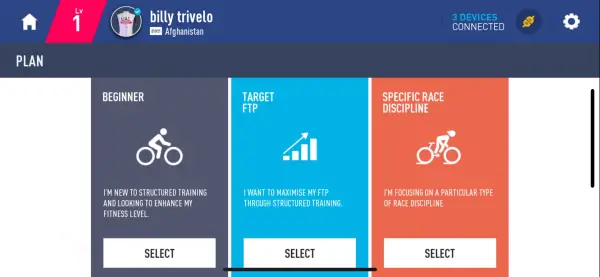
Who is MyWhoosh for?
MyWhoosh is targetting a range of cyclists. With prizes up for grabs in 2023 and more to follow. They are attracting professionals as well as keen amateur cyclists given the cash up for grabs. MyWhoosh has a series of workouts for road cyclists and training programs available once paired. I tested the shorter rides on MyWhoosh from my review to get a range of worlds and workouts.
If you are looking to buy a Power Meter or not sure if they are worth it read our 15 reasons why you should buy a power meter. Plus my view on why it might not be worth it for you.
How does MyWhoosh work?
MyWhoosh uses bluetooth to connect to peripherals such as a smart turbo trainer and heart rate monitor. It then sets the resistance based on the specific workout or ride selected. You ride across digital worlds where the gradient of the ride is linked to the smart turbo trainer that adjusts resistance accordingly.
They have developed a “garage” where you can pick from a selection of bikes, wheels, kit and rider parameters. I know some riders love this so is a welcome feature in the app. Unlike ZWIFT they haven’t fully gamified this unlocking better kit and features that I hope they include in the future.
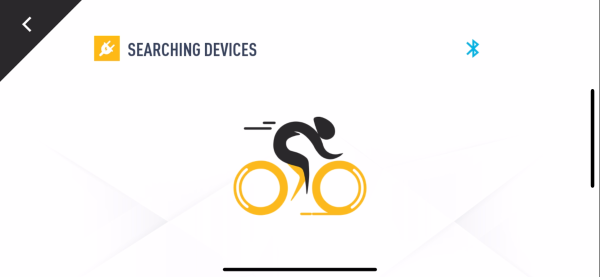
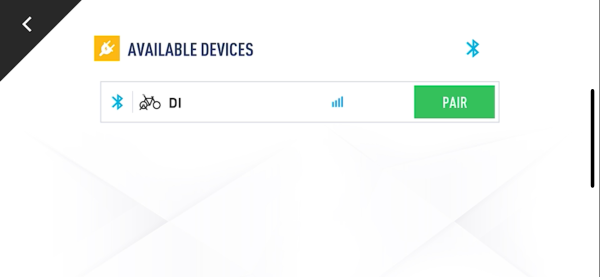
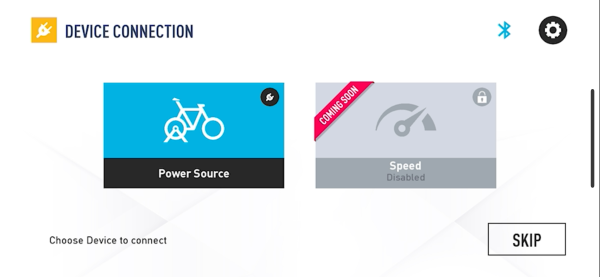
What do you need to use MyWhoosh?
To use MyWhoosh you need the following equipment:
- Smart Turbo Trainer with bluetooth or ANT+ connectivity
- Bike (preferably a road, hybrid or TT bike)
- Laptop, Tablet or phone to connect to and provide content (note any laptop needs powerful processing)
- Heart rate monitor (although you can use it without this)
- Wi-Fi connectivity or Cellular connectivity
The biggest barrier to using MyWhoosh from my review aside from usual smart turbo trainer kit is the device where you run the app. I tried running it on a laptop but ran into stability issues hence running it on an iPhone. You can log into the account from a browser and you need to do this for connection to Strava. I spent a while trying to figure out how to do this from the app without any joy or guidance.
For my recommendation on which turbo trainer to use read my post on the 5 Best Smart Turbo trainers for indoor cycling training.
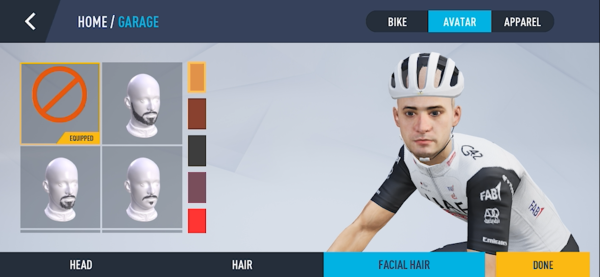

Reviewing MyWhoosh for stand alone training
When I was doing the MyWhoosh review I wanted to get started quickly with a simple workout. Following set-up I headed to the Home screen and training. MyWhoosh offers a good selection of quick workouts grouped based on your needs. These include anaerobic, sprint and endurance sets. I picked a quick under 35 minute workout to get me going.
There are it is fair to say an overwhelming number of workouts to choose from. Each workout gives an outline of the workout with the wattage per section. It is tailored to your FTP (Functional Threshold Performance). I set mine at 180 and the workout was adjusted based on this. I liked that MyWhoosh has included a named individual of who designed the workout. Nice touch and makes it feel more like you have a personal trainer setting it rather than a vanilla app.
From the wealth of workouts you can favourite workouts you enjoy and these are easier to then find again in the “My Workout” tab. Useful if like me you tend to be short on time and often just want to jump on the bike for a quick workout. I used a handful of workouts I discovered early and enjoyed.

Review of MyWhoosh Routes
MyWhoosh offers the a series of routes grouped into 5 worlds these can be accessed from the “Free Ride” section of the home page. The worlds have been expanded and as I am reviewing MyWhoosh they include the following:
- Columbia – 11 routes
- Alula – 8 routes
- Arabia – 17 routes
- Australia – 7 routes
- Belgium – 7 routes

Somewhat frustratingly the worlds have set time windows when you can ride in them. I assume this is to create more community across riders with more concentration of riders into certain routes. It is trying to create the same buzz from ZWIFT where they rotate worlds but I found this too limiting presenting you with less than 20 routes to choose from which are of varying distances.
The routes have simulated graphics of real rides. Unlike ROUVY there are no virtual riders who are targetted at your FTP but you are riding alone but can other real riders on the course with you. Like ZWIFT and others you can see key metrics of the other riders such as Watts per kilo and region. You get sight of your heart rate and a useful chart of what zone you are in. I really like this but wish it was a bit more prominent.
One of the biggest complaints I had is the incline chart that is shown top left. The routes include some challenging hills which increase resistance and generally mean a change of gear is well advised. The incline chart is so small you have to really pay attention to it when riding. I’d like to see this as an overlay much more prominent centre screen.

There are only a limited number of routes to ride at the moment but from using other indoor cycling apps I tend to gravitate to my favourite 10 rides. Variety is great but there is enough here to keep you motivated.
Review of MyWhoosh Group rides
MyWhoosh like ZWIFT and other indoor cycling apps allows you to join group rides and compete real time with other cyclists. There are a handful of rides every day at fixed times. If you are expecting a similar volume to ZWIFT then you will be disappointed as it is substantially less. It is more comparable with ROUVY in terms of Events per day. The event includes key metrics about the ride and some of these were very short if you just wanted a quick blast. The shortest I found was as short as 6.2km.
While doing the MyWhoosh review I joined a number of GROUP rides and found the other cyclists ranged in abilities that was a good mix. There were not enough of these rides to always fit my schedule but you can diarise these in MyWhoosh using a calendar function to plan in your rides ahead of time.
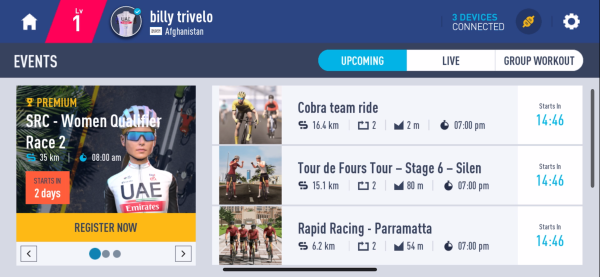
How does MyWhoosh compare to ZWIFT?
MyWhoosh versus ZWIFT for indoor cycling training. Both indoor cycling apps connect to smart turbo trainers and allow to train indoors. ZWIFT has developed the social element of the app much more than MyWhoosh. During rides you can give other riders kudos in MyWhoosh with the following actions:
- Wave
- Thumbs up
- Toast
- Elbow flick
- Dab
- Fist Pump
- Peace
MyWhoosh hasn’t added functionality so you interact with other riders or comment on their progress. In answer to some earlier feedback MyWhoosh has has developed a gamification side to the app to allow you to level up in the same way as ZWIFT. A bit more rudimentary but keeps you engaged keen to see progress. The key difference between MyWhoosh and ZWIFT is the number of group rides and riders on them where you can interact with each other more.

Best Alternatives to MyWhoosh
If you are looking for another cheap indoor cycling app read my review of the Elite My E-Training App. A cheap indoor cycling app although unlike MyWhoosh it is not free. My E-Training is designed by the Elite Turbo Trainer gurus. It has some serious shortcomings but is cheap. Read the review if you are looking to find out more.
As an alternative ROUVY is a quality paid alternative but uses real world video to simulate a more realistic riding experience. With many shared features to MyWhoosh it is worth considering although it is priced similarly to ZWIFT. Read our review of ROUVY for more information. If you are looking for a free indoor cycling app there isn’t much to rival MyWhoosh.
MyWhoosh App Connectivity
Initially I was disappointed that I couldn’t link up Strava to MyWhoosh. From the app it is not possible and having looked around I assumed I couldn’t do this. If you log into the website using your user profile though it is possible to connect the apps so your ride experience is uploaded. MyWhoosh unlike some others doesn’t map in the Strava segments but you can at least upload your rides to Strava. It cannot link up with Garmin Connect which was a shame as I had to manually add any rides from this. A shortcoming compared to some others.
Strength training is hugely important for improving your cycling with apps such as MyWhoosh. As an age group athlete myself I have increasingly tuned my training to include more strength work. Find out more information on workouts and strength training.
MyWhoosh Review Video
Watch my video review of MyWhoosh where I set up the app with my Elite turbo trainer and step around the screens of the app. You can also see what the ride experience looks like. I show you areas that could be improved in my view and help you decide if worth downloading.
About the Author
Trivelo Founder
Billy
Having founded Trivelo in 2015 after many years competing in triathlon Billy continues to enjoy cycling and triathlon. Founder Billy enjoys road cycling and mountain biking for some adventure. Generally a fair weather cyclist who come the winter months retreats to the turbo trainer!
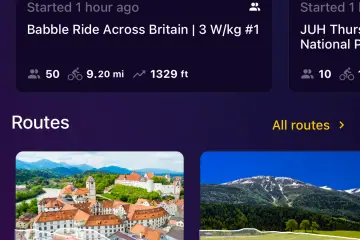


0 Comments